How to fix damaged app message on macOS Sierra or later + Helper
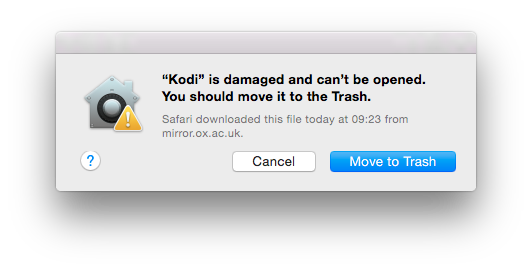
To resolve Gatekeeper issues on macOS Sierra and unlock images and programs ( annoying image/application is damaged messages pretending you cannot open things ).
For that reason you might have to completely disable Gatekeeper checks, and to do that open your terminal and type:
sudo spctl --master-disableYour mac password will be required.
Or we recommend to use our Helper to do that for you, the helper offer the following options:
- Disable Your GateKeeper.
- Enable Your GateKeeper.
- Allow Single App To ByPass The GateKeeper.
Note: TO OPEN THE HELPER FOR FIRST TIME RIGHT CLICK ON IT THEN CLICK OPEN
Off course we recommend choosing the option NO 3 which will keep your GateKeeper enabled but bypass it for a certain ( selected ) app/game.
Here is a video tutorial on how to use the helper:
No comments:
Post a Comment