Tips to Find the Right Portable Charger:
The Milliampere
It may seem obvious but, you cannot buy a portable charger without first knowing how many milliamps your device has. For example, if your phone has a 2,000mAh battery, you should buy at least one of 4,000mAh (twice the amperage), to be able to charge it a couple of times.
In many cases, we see how sellers sell 2,000mAh Power Banks for their devices of 3000mAh or more, which means they do not even have a single charge. The amperage is a key point to look at, so do a couple of calculations before buying anything.
The Amps Output
Another important point to look for is the output amperage. Let's give you some examples.
Output 1A: this charger has a maximum output of 1000mAh / hour
Output 2A: this charger has a maximum output of 2000mAh / hour
Output 2.4A: this charger has a maximum output of 2400mAh / hour
This means that if, for example, your device has 2000mah, and you buy a portable charger with a 2A output, in one hour it should be charged. This depends on your device, since not all of them allow charging at so much amperage; the normal thing is that the load is around 1A -1000mAh / hour.
Quality: Cheap Ends Up Being Expensive
If you had a Galaxy S7 edge and you could remove the battery, would you buy a Chinese battery for 5 dollars? If the answer is no, consider that buying an extremely cheap portable charger might not be a good idea. For less than $50 we have some excellent portable chargers on Zendure.com, so do not play around and buy a decent one.
The battery is important for the phone, and the higher the quality of the load, the more cycles it will last. In our opinion, it is not worth saving a few dollars to end up damaging your battery.
We hope that you keep in mind all these tips when choosing your portable charger.
Know the State of Charge
Many portable chargers do not include an LED display on how much juice is left. With high-capacity portable chargers it is vital to know how much energy is left when you are charging, as well as to notify us that you have little battery left.
Search, Compare and Then Buy
We recommend it in any purchase. Compare is the best way to choose the best product and the one that best suits us for what we are going to use. Same goes for choosing power bank.
Understand How Many Devices the Portable Charger Works
It is not wise to use a portable charger solely for your smartphone. Choose one that can charge three or more different devices: mobile, tablet, smart watch. When buying a portable charger pay attention to the number of USB output ports that can charge various devices together.
Take Advantage of New Charging Technologies
With the arrival of the USB Type-C port and fast charging Quick Charge in smartphones, it is recommended to look for power banks that have these technologies to recharge our devices faster. If even the smartphone you have supports the Type-C port, you should seriously consider using this option even if the price of the relative portable charger will be a little higher.
The Weight and Dimensions
Do not forget that we are in front of a portable accessory, so we want to transport it easily and not have an unnecessary weight on the shoulders. The ideal is that it is light and discreet in size.
Avoid Poor Quality Power Banks
This does not mean that low-cost products are of poor quality. There are times when we make a mistake to save a little money. It is advisable to choose a portable charger of a brand specializing in the field. Low cost power banks can explode and ruin your device if they do not pass the relevant security checks.
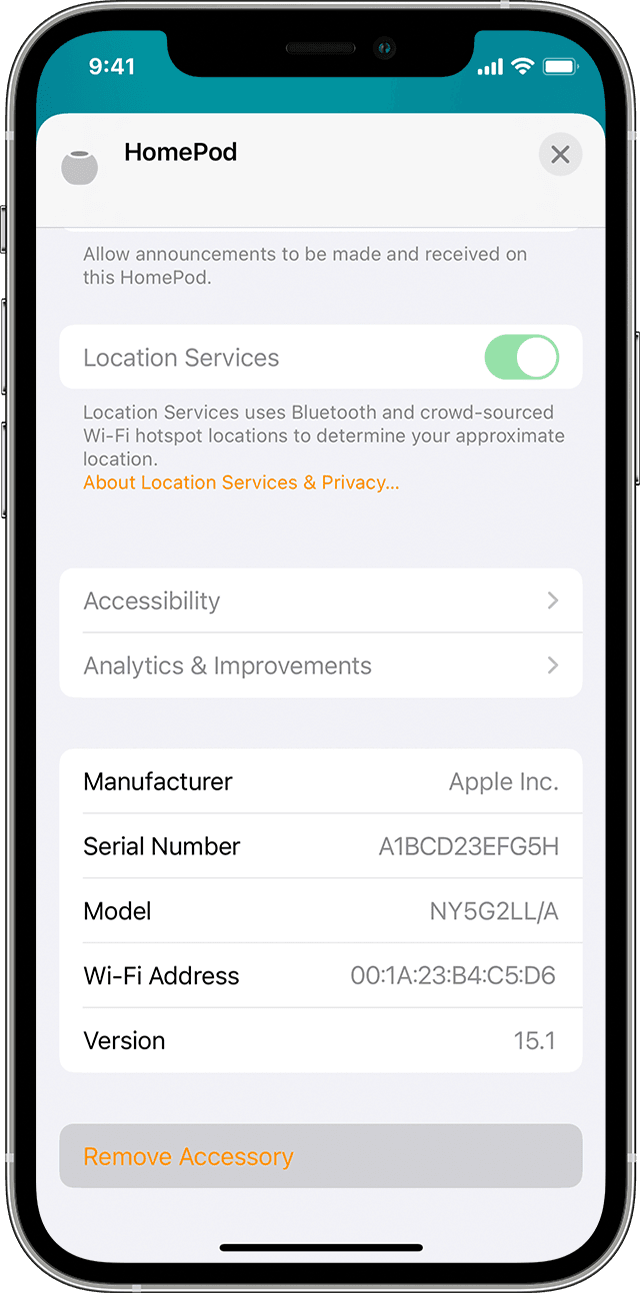


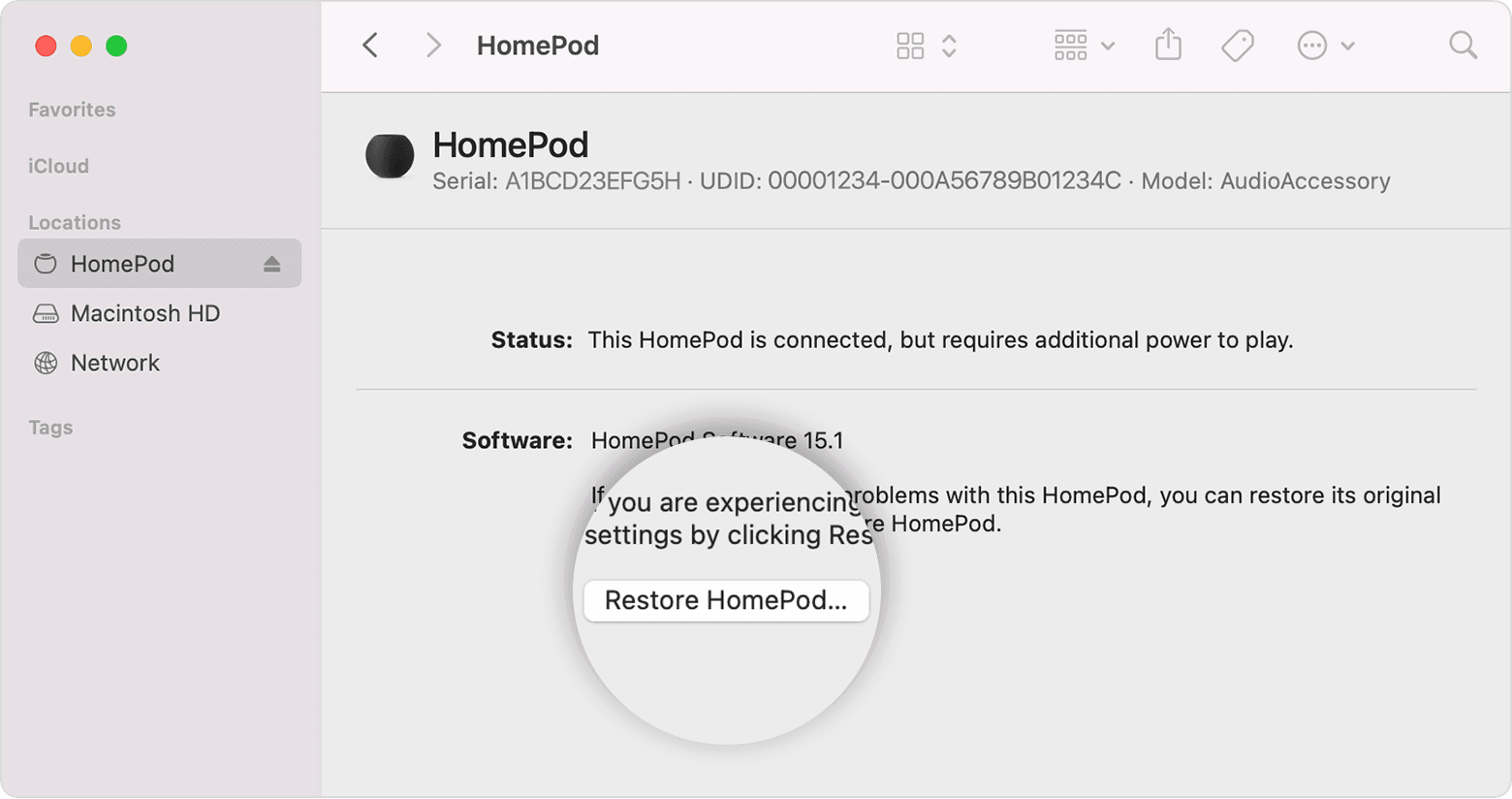 Your computer will
prepare to restore the software on your HomePod mini. HomePod mini is
finished restoring when you no longer see the orange flashing light on
top of it.
Your computer will
prepare to restore the software on your HomePod mini. HomePod mini is
finished restoring when you no longer see the orange flashing light on
top of it.