Usher 2.0 Beta
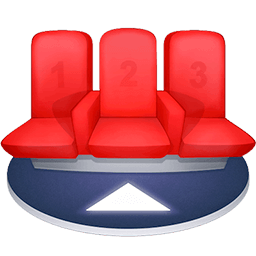
Usher is the perfect tool to manage and view your video collection.
Usher can see videos stored in iTunes, Photo, and Aperture, providing easy management for these collections. You can add details to these videos, and then use smart playlists (like in iTunes) to quickly filter your collection in details.
You can even use the Apple Remote hardware remote to control playback and select a movie. Tags and properties let you add metadata, and you can download cast, director, etc. directly from Amazon.
Using Usher, you can create playlists, smart playlists, capture Vimeo or YouTube videos, convert them to AppleTV or iDevices, and much more.
What's new:
Usher 2.0 BetaThe Bad News
- Switched from QuickTime to AVFoundation (a.k.a. "QuickTime" X) for movie playback, because the real QuickTime, which Usher was built upon, will not work on macOS 10.15 Catalina. As a direct consequence of this, movie conversion and exporting, along with some movie editing functionality, have been removed, at least for now.
- AVFoundation-based Usher also supports fewer file formats, if only because it can't use plugins like Perian and Flip4Mac anymore, but read on for ways to ease the file format pain.
- Removed auto-properties, which haven't worked in quite some time anyway, because the underlying database went away.
- Table columns will reset to the default once, because of an overdue internal change.
- If Usher cannot open a file, it now falls back to opening it in the file's assigned default app — i.e., the same app you'd end up with if you double-clicked the file in Finder. For each app, Usher requests your confirmation at least once, so you have a chance to correct weird default apps in Finder as you go.
- You can now specify JSON default viewer rules in Usher's Advanced preferences. Match URLs via regular expression or an "Extensions" value that consists of whitespace-separated filename extensions. Alternatively, you can still assign apps to individual files via context menu or Info dialog.
- After opening a file in VLC, Usher can now monitor VLC and continue with the next file in a given Usher playlist once VLC playback of the first file has concluded. This is disabled by default, but for those who have VLC installed, there's a checkbox in Usher's General preferences.
- By default, full screen mode now uses a separate Space, making it more similar to modern macOS's standard full screen mode.
- You can now check/uncheck tags and property values for a single file or multiple files directly from within the context menu. This is the most convenient thing ever.
- Smart playlists that are subdivided by defined properties (or tag/property value subdivision's new default, "all") now automatically add a second subdivision step for each property's respective values.
- Smart playlists can now be subdivided by property values along the lines of "Cast + Director" (either as the only specified value, or in addition to others), resulting in a subdivision hierarchy that's similar to subdividing by defined properties, but restricted to the "+"-separated properties. Yeah, subdivision is a geeky feature.
- Smart playlists with active relative-date-based criteria (e.g., "date added is within the last 3 days") now display +/- toolbar buttons that let you quickly change between days, weeks, months, and years for the date criteria, thereby giving you a convenient way to look a little further into the past, then switch back.
- In addition to single-value matches, the Similar context submenu now lists files that match all values for a given tag/property. And if an item has multiple tags/properties, Similar lists other items that match all values for all of those tags/properties below the tag/property-specific submenus.
- Choosing the parent menu item of a tag/property-specific submenu in Similar, or choosing Similar itself, now triggers a filter search that will reveal all similar files at that level, including the reference file.
- Movie and image files can now be mirrored.
- Usher can now play movies in reverse and/or at double speed. Option-click the fast forward/backward buttons or choose the corresponding menu items to switch between those playback modes.
- You can now drag cover and preview images out of the Info dialog to export them.
- Usher now supports dark mode.
- Improved drag & drop reliability.
- Improved preview loading efficiency.
- Improved the index image editor's efficiency and responsiveness.
- Reorganized the preferences window.
- Various other user interface improvements.
Screenshots:
- Version: Usher 2.0 Beta
- Developer: Many Tricks
- System Requirements: OS X 10.11 or later, 64-bit processor
- Interface language: English
- Tablet: K'ed by TNT
- Size: 9.71 MB



No comments:
Post a Comment