XUBUNTU
A good balance
We believe that you should be able to utilize the maximum system performance to things you care about. Xubuntu is built around lightweight software with a lot of consideration for usability. Whether you have a high-end computer or even a moderately older machine, Xubuntu is able to provide you with a smooth and usable desktop experience. Benefiting of the Ubuntu hardware support, Xubuntu is able to work wonderfully with a wide variety of devices out of the box. Plug in your device, chances are it will work!
Ready to use!
Xubuntu has enough applications preinstalled for you to deal with daily tasks without having to install additional software. Applications that are preinstalled include a web browser, a mail client, word processor, spreadsheet editor, applications to handle your media like music, videos and photos as well as many useful tools. When you need more applications, games or tools, you can install them from the package repositories via the Ubuntu Software Center.
 Xfce, the Desktop Environment of Xubuntu
Xfce, the Desktop Environment of Xubuntu
The Xfce Desktop Environment is a project started in 1996. The Xfce mascot is a mouse, which is lightweight and fast. The mouse has heavily influenced the Xubuntu logo and artwork since the first versions. Alongside you will see a recent impression of the cute mascot.
Make the desktop your own
Apart from the application selection, you can control many more aspects of the operating system through the included Settings Manager. While the default artwork and themes are beautiful, you can always tweak them more to your liking. Don’t like the way your system works? You will find a number of different ways to customize the desktop functionality. Finally, you can personalize your computer by changing your user details.
Celebrate the community
Xubuntu is free of charge, built by the community for the community. Being free extends beyond the operating system itself; you can get free support virtually every hour of the day, every day of the year. Check the Help & Support section for more information. If you want to give back to the community, you don’t need to know how to write code or package applications – there are many ways to help out, all listed in the Get Involved page.
No comments:
Post a Comment